Editing can be a monotonous process, this is true. But, allowing yourself to flexible and keeping in mind some basic fundamentals you can really make the most of what you have.
Walter Murch helped edit a million feet of celluloid film for “Apocalypse Now” he also wrote a book on the subject of film editing called “The Blink of an Eye” that I recommend to anyone wanting a better predictive on the subject. I will be explaining a few important concepts he brings up early in his book, shortly.
Using the methods we talked about last time you’ve complied a few clips that you’d like to use in your timeline. Now, it’s time to cut down and link these to more clips, to create a flow of consciousness to convey an idea or a series of ideas.
Walter Murch says that the 1st most important thing to consider when making a cut is the emotion of the shots? Does the emotion of the 1st shot match with the emotion of the second? Do they clash? Is this what you want? There is no right or wrong answer, these are just things you should keep in mind and consider before you start making cuts.
The next thing that you should consider is the story you are telling. Will this shot give people the right idea about what you are trying to tell them? Suspense, excitement, romance, loathing, even for commercial proposes this is very important.
Going along with the same line of though. What kind of rhythm are you going to use. Video is a lot like music. If you want to convey suspense you might cut rapidly, if you want romance you might use slow fades. These are all thing you need to think about before you make a cut. It’s just as much what you cut too as how you cut to it.
Next to be considered is what is known as eye trace. Hoe does the focal point from shot A translate to shot B? If it isn’t in a similar quadrant of the screen your audience may spend some time scanning for what you want them to see, maybe you want that, but consider it as you choose when you end scene A and when you begin scene B.
Finally you must consider both the 2d plane of space and 3rd plane of space. Much like photography and painting you must constantly keep in mind what is in the foreground, and the background and also the rule of 3rds which cuts your shot into 9 quadrants of interest. You should rarely ever have a focal point in the direct middle of the screen.
Walter Murch goes on to remind that tis is just a suggested list of priorities. Footage is never “perfect” but never give up emotion before story or story over rhythm.
Now that we have taken a moment to reflect on editing as an artistic process we can begin to discuss how final cut allows you to make these called and decisions on your own.
The edges of the cops can be dragged to shorten or lengthen the clips length to the desired frames. The red scrub bar in the timeline used with the zoom slider allows you to better pinpoint exact frames.
Placing two clips next to each other will create what is known as a jump cut. This the most basic transition. Scene A. Cut. Scene B.

Maybe you want to be more creative than that. Final cut has an expensive list of transitions that you can use. Click on the icon that like a square with 4 triangles in it. It’s located right next to the Icon that is a capital T and the musical note. This will bring you to the transitions menu that will allow you to help better convey an emotion with your cuts. Like clips transitions can be shortened and lengthened by dragging their edges.

Now that you have a simple linear cut on the timeline. But you may want a little more. One way you can spice things up is by overlaying effects on your clips. Next time I will discuss how to properly layer things onto your timeline.